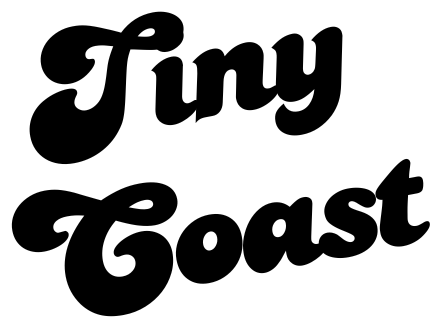What are Squarespace member-only areas?
Within the last week or two, Squarespace released "Member Areas" - the solution we have all been waiting on.
Simply put, this new feature allows you to create premium content, whether it be one on one coaching, videos, workshops, downloadable PDFs, or newsletters, and keep them protected by a payment wall.
People can choose to become a member of your community on a one time, monthly, or yearly basis and access your content.
Whether you are a business coach teaching people how to grow a start-up, a fitness instructor looking to monetize weekly or monthly workout releases, or a passionate chef offering tutorials and recipes, the member -area feature could be a winning solution for you.
Knowledge is power
To me, this is exciting stuff. You know more than you think, and someone else wants to learn from you. You might be an accountant with a passion for plants or a bartender looking to share your favourite recipes. This new feature puts the power in your hands.
The Member Areas rollout is an opportunity to test drive putting your passions out there in a way that offers value to both you and someone seeking the skills and knowledge you are sharing.
Why are you so happy about this feature?
Before this feature, many people have been hosting their courses on platforms such as Thinkific or Teachable. Wanting to introduce their offering and build their community, they used Squarespace as the "front door" and linked out to other ecosystems. Not ideal.
Wanting to keep everything in one ecosystem, several people came up with creative hacks to create the feeling of one continuous experience.
Without going into detail, this was often a cumbersome task, and while it worked to an extent, it left designers and clients wishing there was a better solution.
Within the last week or two, Squarespace released "Member Areas" - the solution we have all been waiting on. With this new feature, you can charge clients to access premium content in the form of white papers, how-to guides, or videos, or one-on-one coaching.
New Squarespace memberbership templates
Another bonus? NEW templates. Yes, that’s right. Squarespace thought this one through. Along with this release they are providing polished new templates to help you start generating customers, asap.
To access new templates, simply login to Squarespace, or start a free trial, and select “memberships.”
What if I already like my Squarespace template?
No problem, the member-area rollout works on all templates. The templates above are simply provided by Squarespace to provide a head start.
Ready to get started?
To get started, simply visit www.squarespace.com/ecommerce/membership-sites. Looking for a little help? No worries, I’m happy to help! Please reach out any time at hello@tinycoastdigital.com