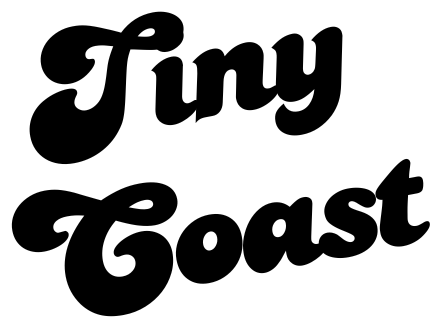Unlock the power of digital marketing with these top tools and tactics
What exactly is digital marketing?
Simply put, digital marketing is promoting and growing your business online.
Digital marketing allows you to use several online channels to advertise your business. Digital marketing involves looking at the channels and tools available to you and picking the right ones to promote your business and reach your business goals.
What channels can you use to promote your business online?
Your website is a place to gain trust, introduce people to your products and services, get potential leads, and often where people contact you or complete a purchase. As such, it's critical to think about how you'll drive traffic to your website.
Here are four popular buckets used to drive website traffic:
1. Search engine optimization
2. Social media (paid & organic)
3. Email
4. Google Ads (search, display & shopping)
The right solution for one business may not be a good fit for the next. It's essential to think about your goals, budget, and audience when deciding on the right marketing channels for you.
1) Search Engine Optimization (SEO)
On-Page SEO: Potential customers want to achieve something like learning more about a topic, securing a service, or purchasing a product.
Google wants to provide the most helpful result for someone making a search query. Paying to drive traffic to your website can add up, so businesses often feel pretty motivated to improve their search engine ranking to gain more organic website traffic.
On-page SEO refers to optimizing your web pages for search engines and potential visitors to improve website visibility. On-page SEO includes content, keywords, heading tags, alt tags on photos, appropriate title tags, etc.
Keeping the following examples of best practices around SEO can help improve your visibility in search engines.
Create valuable content
Google is focusing on the individual making a search query. They want to help them solve their problem as quickly and accurately as possible.
Your company's lengthy and long-winded history may feel necessary to us, but is it valuable to someone trying to solve a problem or decide if we can assist them? People can often fall into the trap of creating a lot of thin content - content with little value. Take a moment to consider your potential customers and how you can expand on and improve your content to provide valuable information. Would they benefit from something like a video tutorial, infographic, or detailed blog post?
Use headings to organize your content
Headings can help improve user experience - people skim content, and headings allow them to find the information they are trying to access more efficiently. Additionally, heading tags can provide some hierarchical information to Google around the importance of your website content.
Using headings doesn't simply mean creating bold titles. Headings tags (h1, h2, h3, and so on) help Google spiders better understand your page's purpose. It is important to note headings should be used to improve user experience and not as a black hat SEO technique.
Write clearly, research keywords, & avoid jargon
Often we know so much about a topic or subject that we write for other experts. If your customer base is other experts, this makes a lot of sense. If they aren't, it can leave you and potential clients feeling lost.
When people make a search query, they may not have the technical vocabulary to explain your precise service. Ensure the words you use to describe your services are something a prospective client would use to make a search query. In doing so, you are more likely to show up in search engines, and secondly, you can provide a better user experience.
Off-Page SEO: When other websites promote you and link back to your website, be it due to great content you've created, sponsored content, or press releases, you gain backlinks. Backlinks, depending on the source, can suggest increased trustworthiness and quality of your content to Google.
However, ranking in search engines isn't about stuffing your website full of keywords or headings or gaining spammy links. It is about empathizing with a potential customer and considering how you can best solve their problem.
Moz provides an excellent article around Off-Page SEO factors for 2021.
2) Social Media (Paid & Organic)
Social media offers a great way to drive traffic to your website. Several social media platforms offer both organic and paid social media options.
You can create content to share with your community and use paid ad targeting to reach more people you think will be interested in your products and services.
Picking the right channels for you will depend on your business, success on current platforms, and customer demographics. For example, if you're a realtor targeting a professional audience, you may find yourself driving traffic from LinkedIn to a white-paper with email opt-in on your website.
On the other hand, if you're a gym with a millennial audience promoting a free virtual fitness class, you might use Instagram stories and encourage people to swipe up to visit your website and register.
A quick Google search will give you greater insight into these channels and how they might make sense for reaching and growing your audience.
3) Email Campaigns
Email is a powerful channel for growing your audience and engaging with your community and previous customers.
Email allows you to segment your messaging to ensure you provide personalized and meaningful content to a given audience.
For example, someone running a sporting goods store may want to send an email about their new winter running gear to people who bought running shoes in the last six months. This message may resonate with people more than a laundry list of updates such as a discount on golf balls.
Email is also a fantastic way to grow your audience and collect potential leads. For example, the sporting goods store could create a free guide about the best running trails in the area and have someone subscribe to their email list to download it.
Neil Patel provides an excellent guide for getting started with email marketing.
4) Google search & display ads
Google Search Ads: You know when you make a website search, and the first part of the page displays results with a little "ad" symbol next to them in the corner?
Those are Google Search Ads. Search ads are often used for people who want to capture a searcher's intent. Many people use search ads because they don't appear high enough on organic search results. With search ads, people bid on keywords or phrases related to their business. When people click on the ad associated with the keyword(s) you bid on, you pay Google.
Google search campaigns can be an effective advertising method, but you must think carefully about the budget. You want to think about what you are selling and how much you need to spend before someone makes a purchase.
Google Display Ads : are visual-based ads you have no doubt seen while visiting a blog, watching a YouTube video, or reading the news. While search ads are more related to intent, display ads will surface while you are busy doing other things.
Display ads can reach a large number of people across the Google Display network, and as such, are useful for expanding reach, brand, and staying top of mind.
Google Shopping Ads: Open a tab in Google and search for a product like "trail running shoes" or "organic coffee." You'll most likely see a list of images come up with vendor information and a small "ads" text in the top left corner. These are Google shopping ads. Shopping ads are the product ads that appear in Google search results.
Shopping ads require a Google Merchant Center account where you provide details about your products, and a Google Ads account to run your campaigns (budgets, bidding, etc.). Your Merchant Center feed provides Google with the information it needs to display your products in results.
Shopping, or product, ads work differently from search ads with regards to how Google decides to show them in a search query. Rather than bidding on keywords, Google will crawl your Merchant Center feed and your website to determine your product's relevancy in a search result.
Because of the highly visual nature of shopping ads, they can be an excellent choice for retailers. There are both paid and free shopping options available that are worth exploring.
Shopify has written the ultimate guide to shopping ads in 2021
Why Google Ads?
Many industries are very competitive and search engine optimization (SEO) is a long game. Getting to the first page of Google doesn’t happen overnight and ads provide a great option for getting people to your website.
Google search ads allow you to bid on keywords related to your business. If your website shows up on page 6 of search results, Google ads could allow you to show up on the first page.
It is important to note, however, using Google Ads doesn’t automatically mean you will show up in top results. Google ads can also be very competitive. Winning a top position comes down to your bid, quality score and ad rank threshold.
For a complete guide on getting started with Google Ads and Google Ads certification visit the Google Skillshop.
Can you provide the best possible result for the person making the query?
Quality score is based on the quality of your keywords, your ads, and your landing pages. Google wants to give people the best possible search results. You can’t simply throw more money at Google than your competitor. You need to create a holistic experience that shows Google your services or product best meet the intent of the search query.
Digital marketing and web design are part of a holistic experience
Before setting out on your digital marketing journey it is always important to remember that your website and your marketing channels work together. You can create a great campaign with solid copy and and creative assets. Your campaign itself might have an excellent click through rate, but if your website isn’t optimized for conversion, you likely won’t see the success you were hoping for.
What is a website conversion?
Simply put, a conversion is when someone completes a desired action - this could be subscribing to a newsletter, purchasing a product, filling out a form, or contacting you via email/phone.
Conversion-focused web design requires you to think carefully about your goals, how people will arrive on your website, and the actions you want them to take. It is important to think about your website's user experience and how you will illustrate that you are the best product to meet their needs.
Make sure to utilize landing pages and build your website with specific goals in mind.
As a general rule, don’t send traffic to your homepage.
If you offer more than one product or service or you're trying to reach different customer segments, a landing page is a solution for you.
When running a campaign, be it through social media or Google Ads, you want to carefully consider your goals and audience and send them to a landing page with a narrow focus.
People want you to answer their questions with as little friction as possible. Your landing page should guide people to take an intended action tied to your goal (such as acquiring an email address, downloading a white-paper, or filling out a form).
When people arrive on the page, it should be obvious what you offer and that they have arrived in the correct location. It is best practice to make sure your campaign messaging and creative mirror that of your landing page.
Looking for more information regarding landing pages? Get started with this best practice guide from Hubspot, The Ultimate Guide to Landing Pages.
Instapage also provides a blog covering 25 of the Best Landing pages, breaking down each component and detailing why the page does well.