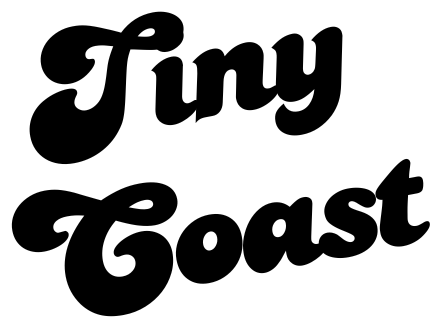Understanding measurement: How to gain key insights from analytics
Measurement is a key component of digital marketing. Without it, you are spaghetti marketing - throwing something out there and seeing if it sticks. Tracking results through services like Google Analytics allows you to see what's working and what efforts may no longer be the best use of your time and resources.
Before you start any marketing efforts, always make sure you have in-app analytics or, better yet, Google Analytics on your website properties.
Google analytics provides a snippet of tracking code you add to your website. Once installed, you can learn where your search traffic is coming from, pages where engagement is strong, and pages that need a little help. You also get a sense of how people move through your website.
Several tools you may choose to use also come with built-in analytics and data. Remember you want to access and examine in-app analytics and website/landing page analytics. For example, while it's valuable to know how many people clicked on an ad, you also want access to how long they stayed on your website and how those ads contributed to your business success (such as a download, phone call, or sale).
Measuring website metrics
You need to know what's working and what's not. The following data points will give you a good idea of where you can make adjustments to up your marketing game.
Popular metrics you’ll want to look at include: Traffic source, visitors, conversion rate, bounce rate & time on site.
Traffic source: Where are your visitors coming from? Traffic source helps you determine what channels drive traffic and which channels have the best conversion rates.
Visitors: How many people visit your website? are they new visitors? Repeat visitors? Visitor metrics help you determine your conversion rate and inform you how to drive more conversions. For example, if you have a great conversion rate but minimal traffic, it is a good indication that you need to drive more (quality)traffic. If, however, you have a lot of traffic but a weak conversion rate, you likely need to dig down to where the disconnect is coming from. Visitors may be confused by your messaging, have trouble navigating your website, and so on. So, again, digging into your analytics can help you determine where you can improve. You can learn more about conversion-focused web design here.
Conversion rate: Simply put, a conversion is when someone completes a desired action - this could be subscribing to a newsletter, purchasing a product, filling out a form, or contacting you via email/phone. Your conversion rate is how many people convert based on your website traffic (visitors). To find your conversion rate, divide conversions by your number of website visitors (you can also calculate this for conversion rate for each channel and so on).
For example, 100 people visit your website, and 20 of them make a purchase, your conversion rate is 20 divided by 100 = 20%
Bounce rate: Bounce rate can be a confusing metric. It is not always a bad thing, but it takes some context to determine if it is troublesome. If you have a high bounce rate, it can indicate poor usability or confusion on behalf of the visitor. Bounce rate looks at the number of visitors who only visit a single page without visiting a second page. For example, did they click on a search result, land on your website, and quickly leave to see if another search result is better suited to their inquiry? Ideally, people will be motivated to click around your website because they are impressed, or their initial interaction with your website piques their interest. This article from Search Engine Journal provides a breakdown of what an excellent bounce rate looks like and why a website might have a high bounce rate.
Time on site: This is just as it sounds - how long do people spend on your website? What is the average session duration? Are people engaging with your content or leaving after a few seconds. Again, this requires context. If you have a checkout flow that takes A LOT of time, and people are spending several minutes and often abandoning their carts, it is an indication you want to help minimize the time on site. You likely want to remove form fields or do user testing or heat mapping to see where people are getting frustrated. On the other hand, if people are landing on your site and leaving pretty quickly, you’ll want to make improvements so people stay longer.
Measuring content & campaign efforts
How are people engaging with your content? Are they clicking through to learn more? Measuring your social media efforts and your website performance will give you a good idea of what channels and creative/messaging contribute to business goals.
The diagram below outlines some standard metrics you’ll want to look at. These include impressions, click-through rate, comments, shares, and reach.
It is important to note that different campaigns have different goals, and while impressions and click-through rate are something you’ll find using Google Ads, things like shares, comments, and reach will be unique to different platforms. Like the factors we looked at for website visitors above, these metrics help determine if you are achieving your KPIs (key performance indicators). For more on creating campaign goals and planning, you can visit this article.