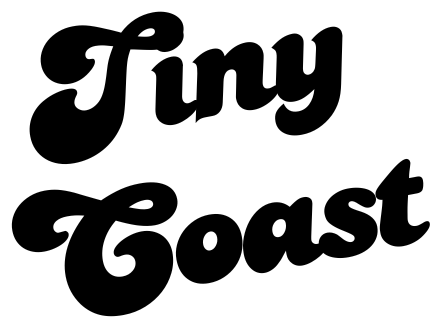Top 10 Questions to Ask When Hiring a Squarespace Designer (And My Answers)
Hiring a Squarespace designer can feel overwhelming. With so many options out there, how do you know you're making the right choice?
Whether you're a solopreneur launching your first website or an established business looking for a refresh, asking the right questions upfront can save you time, money, and frustration down the road.
Here are the top 10 questions my potential clients ask (and the answers you should expect from any professional Squarespace designer):
1. What's Your Squarespace Experience and Credentials?
Questions clients ask:
"How long have you been working specifically with Squarespace?"
"Are you a Squarespace Circle member?"
"Can I see examples of sites you've built in my industry?"
My answer: I've been working exclusively with Squarespace for over 6 years and am a proud Squarespace Circle member. This isn't just about web design in general, Squarespace has its own unique capabilities, limitations, and best practices that you only learn through dedicated experience.
I've had the privilege of working with clients across industries including engineering and finance firms, healthcare and medical services, sustainability-focused organizations, SaaS startups, and award-winning creatives. My marketing and design work has been shared by One Page Love, Lapa Ninja, H1 Gallery, and Creative Boom, Minimal Gallery, Designer Daily Report and more.
What to look for: A designer should have several years of Squarespace-specific experience and ideally be a Circle member. Ask to see examples from your industry—while a good designer can adapt, someone familiar with your field will understand your audience and requirements better.
2. What Are Your Pricing and Package Details?
Questions clients ask:
"What does a Squarespace website cost to build?"
"What's included in your package price?"
"Are there any hidden costs or ongoing fees?"
"What's your payment schedule?"
My answer: My websites generally range from $3,500 - $10,000+ depending on complexity and scope. I offer three main packages, however pricing can fall outside of these price brackets.
Basic : Perfect for new businesses - one-page sites with on-page SEO, mobile optimization, colour palette, and curated visuals
Standard: Great for growing businesses - up to five pages plus custom design elements
Custom: For businesses needing rich customizations like e-commerce, membership areas, course creation, or scheduling systems
All packages include on-page SEO, mobile responsiveness, and content hierarchy. The only ongoing cost is your Squarespace subscription (starting at $16/month). I typically require a 50% deposit to start, with the remainder due before launch.
What to look for: Transparent pricing with clear deliverables. Be wary of designers who won't discuss costs upfront or have vague pricing structures.
3. How Much Can You Customize Beyond Templates?
Questions clients ask:
"Will my site look unique or like everyone else's Squarespace site?"
"Can you do custom coding if needed?"
"What are Squarespace's limitations I should know about?"
My answer: While Squarespace templates provide a foundation, I create custom designs tailored to your brand and goals. I use custom CSS, strategic layout modifications, and Squarespace's design system to ensure your site stands out.
For advanced functionality, I can implement custom code for features like advanced animations, custom forms, or specialized integrations. However, I'll always be upfront about Squarespace's limitations—for instance, if you need highly complex database functionality, a different platform might be better.
What to look for: A designer who can show you unique customizations and honestly discusses both possibilities and limitations.
4. What Post-Launch Support and Training Do You Provide?
Questions clients ask:
"Will you teach me how to update my website myself?"
"Do I get admin access to make my own edits?"
"How easy will it be for me to maintain the site?"
My answer: Absolutely! One of Squarespace's biggest advantages is its user-friendly interface. After launch, I provide a walk through of popular features so you can confidently manage your site. You'll have full admin access and the ability to update content, add blog posts, manage events, and refresh product listings without technical expertise.
I also provide a brief grace period post-launch to address any minor issues or questions as you get comfortable with your new site.
What to look for: A designer who empowers you to manage your own site rather than creating dependency.
5. Do You Understand SEO for Squarespace?
Questions clients ask:
"Do you understand SEO for Squarespace?"
"Will my site be mobile-responsive?"
My answer: As a digital marketer with over 10 years of experience, on-page SEO is integral to every website I build. My approach includes:
Technical audits to ensure proper Squarespace configuration
Optimized title tags, meta descriptions, headings, and images
I also provide content guidance and help you strenghten your messaging so it not only sounds great, but is SEO optimized.
All my sites are mobile-responsive by default, crucial since Google uses mobile-first indexing.
What to look for: A designer who treats SEO as essential, not optional, and can explain their SEO strategy in clear terms.
6. Will I Own My Website and Content?
Questions clients ask:
"Will I own my website and domain?"
"What happens if we stop working together?"
"Do I own the graphics/logos you create?"
My answer: Yes, you own everything. Upon final payment, I transfer complete ownership of your Squarespace site to you, including admin access and any custom graphics or logos created during the project. Your domain and hosting remain under your control.
If we part ways, you keep everything—no hostage situations here. Squarespace also allows you to export your content if you ever want to move to another platform.
What to look for: Clear ownership terms and a designer who doesn't try to maintain control over your assets.
7. Do You Understand My Industry and Specific Needs?
Questions clients ask:
"Have you built sites for [my industry] before?"
"Do you know the features my business type needs?"
"Do you understand my target audience?"
My answer: I've worked across diverse industries, from engineering firms needing technical credibility to creative agencies showcasing portfolios. While I can adapt to any industry, I always research your field, competitors, and audience during our consultation. I had the pleasure of working Agency side and in-house as Director of Marketing before starting up Tiny Coast and have had the opportunity to work with Nonprofit Orgs, Higher Education, Lifestyle Brands, Law, Finance, Engineering, Venture backed SaaS startups, Medical Services, Award Winning Creatives, Small Businesses, AI startups and more.
What to look for: A designer who asks thoughtful questions about your business and demonstrates understanding of your industry's unique challenges.
8. What's Your Project Timeline?
Questions clients ask:
"When can you start my project?"
"How quickly do you respond to questions?"
"What's your typical project timeline?"
My answer: Standard websites typically take 4-6 weeks from concept to launch, though simpler projects can be completed in 2 weeks and complex builds may take longer. I'll provide an accurate timeline after our initial consultation based on your specific needs. If we are working together on a project, I will get back to you with any questions within 24 hours.
What to look for: Realistic timelines and clear communication expectations. Be wary of designers who are immediately available (might indicate lack of demand) or completely booked out for months.
9. Can You Handle E-commerce and Special Functionality?
Questions clients ask:
"Can you set up online sales/booking systems?"
"Do you integrate with payment processors?"
"Can you add membership areas/course platforms?"
My answer: Yes! Squarespace excels at e-commerce and I can set up everything from simple product sales to complex membership sites. I can implement:
E-commerce stores with inventory management
Booking and scheduling systems (I'm experienced with Acuity Scheduling)
Membership areas and course platforms
Donation collection for nonprofits
Integration with payment processors like Stripe and PayPal
What to look for: Experience with the specific functionality you need and understanding of Squarespace's native capabilities vs. third-party integrations.
10. How Do You Handle Communication and Revisions?
Questions clients ask:
"Can I speak with you before signing a contract?"
"How do you handle project communication?"
"What's your revision process?"
My answer: Absolutely—I always start with a free consultation call. Good communication is essential for successful projects, so I want to ensure we're a good fit before moving forward.
Throughout the project, I provide regular updates and structured feedback opportunities. My revision process includes planned review points where we can make adjustments before moving to the next phase, preventing scope creep while ensuring you're thrilled with the final result.
What to look for: A designer who prioritizes communication and has a clear process for handling changes and feedback.
The Bottom Line
The right Squarespace designer should make you feel confident, informed, and excited about your project. They should be transparent about costs, realistic about timelines, and focused on creating a website that serves your business goals—not just looking pretty.
Ready to start your Squarespace project? I'd love to learn more about your goals and see if we're a good fit. Book a free consultation and let's discuss how a strategically designed website can help grow your business.