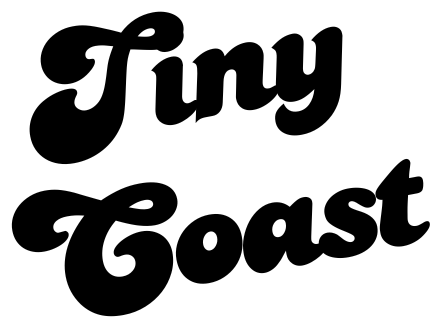A beginner’s guide designing a Squarespace website that shows up in search engines
If you are new to Squarespace you may have enjoyed digging into their numerous themes and getting your hands dirty building a beautiful looking website. The templates are slick and modern and the newest release of Squarespace, 7.1 even comes with options for beautiful colour palettes vetted by designers. What’s not to love?
These are all undeniable perks of the Squarespace platform but people often forget Google doesn’t see your website the same way you or I see your website. We see beautiful pictures, sleek design, custom fonts, graphics and trending colour palettes.
Google spiders are responsible for crawling your website and use the information we provide them when we build a website to return a search result when someone makes a google search. When Google spiders crawl a website, they see something more like this:
You need to tell Google how to view and prioritize content on your Squarespace website
Google wants to provide people using their search engines with the best possible results. While Google spiders are pretty brilliant, they need a little help understanding what your website is all about.
How can I get Google to return my website to potential customers in search results?
Most people who take the time to invest in building a website are hoping to get their product, or service to as many people as possible.
If you want to show up in search results you need to build your website in such a way that Google can understand what it is that you offer. Moreover, you need to show Google you are the best possible result to serve up in search results.
As I mentioned before, when a webpage is created, Google spiders are sent out to crawl your page. Google wants to understand the subject matter of your page and will analyze the contents of your page so it can serve up the best result for any given search query. To show up in relevant search results you want to use several best practice techniques. In other words, we need to speak Google’s language with some simple HTML.
Getting started with simple on-page-SEO for your Squarespace website
H1 and H2 tags:
Google wants to know the subject matter of your website. One key way you tell it is by using H1 and H2 tags.
H1 and H2 tags are simple HTML tags that tell google, “hey, of all the content on this page, prioritize this. This is what my website is about “
Put simply, if you own a bakery and you add beautiful images of cookies with the H1 (heading tag), “you’ll love it here”, no matter how on-trend, and stylish your website, Google will likely have NO idea what your business provides and consequently won’t serve it up in search results.
You want to provide headings that are emotional and appealing to humans but also descriptive. The main rule here is to include keywords related to your core service offerings to your heading tags.
Keywords:
Going to stick with the bakery here. Keywords are your bread and butter. Sorry, not sorry. All that to say if you own a bakery and you want to show up in organic search results you need content on your website about baked goods. It’s that simple.
If your specialty is cakes, and you only dabble in cookies, all good. Just let google know that. Use your headings appropriately to talk about cakes, and write about cakes and how fantastic your cakes are. That said, do it naturally. Google is smart and isn’t going to reward you for creating spammy webpages or blog articles.
At the end of the day, the key takeaway here is to write deliberately about your core service offerings and to provide content that is beneficial to someone making a google search. Steer away from thin content and content for the sake of content. Google wants to provide value, and that’s what you should aim to do too.
Meta Descriptions:
Meta descriptions are simply that, short descriptions. Sometimes you don’t have the time to sit through an entire conversation and you just want the coles notes. Same for Google.
The meta description is simply an HTML attribute (remember we are speaking Googles’s language) giving a summary of a website. This description is surfaced with search results and also gives potential clients a better idea of what you are offering. Here’s an example:
Back to our bakery example.
In our title, we may want to highlight that we specialize in cakes, but in our meta description, we may want to provide a little more information to encourage someone to click on our search result. For example, we may want to add that we decorate cakes, that we offer delivery, that we also make awesome cookies, and we are open 24 /7 in various locations.
You'll want to make sure you add these descriptions for each page. On your page for cookies, you may want to add a meta description that lets people know you offer peanut butter cookies, double chocolate chip cookies, that you offer cookies by the half dozen. You get the idea.
Resources for getting started with Search Engine Optimization
Eager to learn more about SEO? There are some amazing resources out there and one I can’t recommend enough is the Moz Beginners’s Gide to SEO. This guide provides several chapters covering everything from keyword research, to on-page-SEO and how search engines work.
Neil Patel also offers a massive amount of content around SEO, including SEO Made Simple: A Step by Step Guide for SEO in 2020.
Ahrefs also offers a comprehensive Beginners Guide to SEO with recommendations on how to find popular topics in your field and how to create pages optimized for search.
I’d love to help you with your digital marketing. If you are looking to optimize your Squarespace website or angle your content to better rank in search engines, please reach out anytime at hello@tinycoastdigital.com