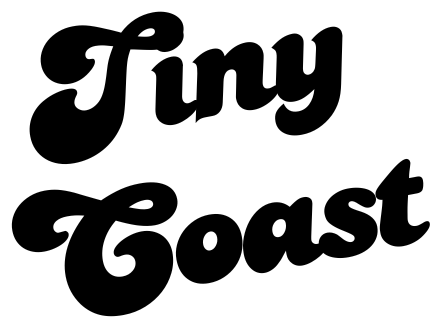Local SEO for Squarespace Websites
Having a strong online presence and visibility in search engines is a major key to success for many businesses. However, for local businesses, standing out in search results can be particularly challenging. This is where local SEO comes into play, and when combined with a well-designed Squarespace website, it can be a powerful tool for attracting nearby customers. In this article, I’ll cover how to to leverage local SEO for your Squarespace website, helping you connect with your target audience and grow your business.
Understanding Local SEO
Before diving into the specifics of optimizing your Squarespace site for local search, it's essential to understand what local SEO is and why it matters. Local SEO involves a combination of on-page and off-page SEO tactics designed to improve a business's rankings in location-based searches. These searches often include geographic terms (like city names or "near me" phrases) or are performed on platforms that prioritize local results, such as Google Maps.
The primary goal of local SEO is to connect businesses with customers in their immediate vicinity or service area. This is particularly crucial for brick-and-mortar establishments, service-area businesses, and any company that targets a specific geographic region.
The Power of Local SEO
Focusing on local SEO can be an effective strategy to attract clients, especially when competing for broader, more general keywords isn't feasible. This is a bit of a "big fish, small pond" strategy, as it allows businesses to target more specific, location-based keywords that are less competitive but highly relevant to their target audience.
For example, ranking for a broad term like "content strategy" would be extremely challenging due to high competition from large companies, industry leaders, and even educational institutions. However, targeting a more specific, localized keyword like "content strategy Vancouver" is much more achievable.
This strategy offers several advantages:
Lower Competition: Location-specific keywords typically have lower search volumes, but they also have much less competition. This makes it easier to achieve higher rankings and visibility.
Higher Relevance: Users searching for location-specific services are often further along in the buying process and more likely to convert.
Cost-Effective: Targeting local keywords often requires less investment in SEO compared to competing for broader terms, making it a more accessible strategy for smaller businesses or individual practitioners.
Building Local Authority: By focusing on local SEO, you can establish yourself as an authority in your specific area, which can lead to word-of-mouth referrals and a stronger local reputation.
Gradual Expansion: As you build authority in your local area, you can gradually expand to target broader keywords or nearby locations.
Niche Targeting: You can combine local keywords with niche-specific terms to target even more specific audiences. For example, "B2B content strategy Vancouver" or "eco-friendly content strategy Vancouver."
Optimizing Your Squarespace Website for Local SEO
Now that we understand the importance of local SEO, let's explore how to optimize your Squarespace website to improve your local search visibility:
Optimize Your Google My Business Listing
While not directly related to your Squarespace site, your Google My Business (GMB) listing is crucial for local SEO. Ensure your listing is claimed, verified, and fully optimized with accurate business information, photos, and regular posts.
Implement Local Keywords
Incorporate location-based keywords naturally throughout your Squarespace site. This includes your homepage, service pages, blog posts, and meta descriptions. For example, instead of just "Best Coffee Shop," use "Best Coffee Shop in Downtown Seattle."
Create Location-Specific Pages
If you serve multiple areas, create separate pages for each location. Squarespace makes it easy to add new pages, so take advantage of this to create highly targeted, location-specific content. As an example, I have pages dedicated to “Web Design in Vancouver” and currently rank locally as the first result for “Content Marketing Vancouver”
Optimize Your Site's Metadata
Use Squarespace's SEO features to customize your page titles and meta descriptions. Include your target location and primary keywords in these elements.
Add Schema Markup
While Squarespace doesn't offer built-in schema markup, you can add it manually using the Code Injection feature. Local business schema can help search engines better understand your business information.
Ensure NAP Consistency
Your Name, Address, and Phone number (NAP) should be consistent across your website and all online directories. Use Squarespace's footer or a dedicated contact page to display this information prominently.
Optimize for Mobile
Squarespace sites are inherently mobile-responsive, which is excellent for local SEO. Ensure your site loads quickly and provides a seamless mobile experience.
Encourage and Manage Reviews
While you can't directly collect reviews on your Squarespace site, you can encourage customers to leave reviews on platforms like Google, Yelp, or Facebook. Consider adding links to your review profiles on your website.
Create Local Content
Use Squarespace's blog feature to create content relevant to your local area. This could include local events, news, or location-specific tips related to your business.
Build Local Backlinks
Reach out to other local businesses, chambers of commerce, or community organizations for potential linking opportunities. Squarespace's built-in SEO features make it easy for others to link to your site.
Local SEO Strategies for Squarespace Websites
| Strategy | Description | Key Benefits | Difficulty |
|---|---|---|---|
| Google My Business Optimization | Claim, verify, and fully optimize your GMB listing with accurate business information, photos, and regular posts | Higher local visibility, improved local rankings | Easy |
| Local Keyword Implementation | Incorporate location-based keywords naturally throughout homepage, service pages, blog posts, and meta descriptions | Better targeting of local searches, reduced competition | Easy |
| Location-Specific Pages | Create separate pages for each service area with highly targeted, location-specific content | Rank for multiple local areas, increased relevance | Medium |
| Metadata Optimization | Customize page titles and meta descriptions using Squarespace's SEO features to include location and primary keywords | Improved click-through rates, better search visibility | Easy |
| Schema Markup | Add local business schema markup manually using Squarespace's Code Injection feature | Enhanced search engine understanding, rich snippets | Advanced |
| NAP Consistency | Ensure Name, Address, Phone number consistency across website and all online directories | Improved local search credibility, better rankings | Easy |
| Mobile Optimization | Leverage Squarespace's mobile-responsive design while ensuring fast loading and seamless mobile experience | Better local mobile search performance, improved user experience | Easy |
| Review Management | Encourage customer reviews on Google, Yelp, Facebook and add links to review profiles on website | Enhanced credibility, positive ranking signals | Medium |
| Local Content Creation | Use Squarespace's blog to create content about local events, news, or location-specific tips | Increased local relevance, more content opportunities | Medium |
| Local Link Building | Build relationships with local businesses, chambers of commerce, and community organizations for linking opportunities | Improved domain authority, stronger local signals | Advanced |
| Focused Service Pages | Create narrow, targeted pages for each key service-location combination rather than broad service pages | Higher rankings for specific queries, improved conversion rates | Medium |
The Power of Local SEO and Focused Service Pages
Combining local SEO strategies with highly targeted service pages can be an incredibly effective approach for businesses looking to improve their online visibility and attract local customers. For service-based businesses or those offering multiple products, it's common to create a single, comprehensive "Services" or "Products" page. However, this approach often falls short when it comes to SEO and lead generation. In my experience, a more effective strategy is to build out narrow, focused pages for each key service or product offering.
Creating focused pages allows companies to rank higher in search engine results for specific location-based queries, ultimately driving more qualified traffic to their websites.
Why It Works:
Targeted Approach: By creating dedicated pages for specific services in particular locations, you're directly addressing the search intent of potential customers in your area.
Reduced Competition: Location-specific keywords often have less competition than broader terms, making it easier to rank well.
Improved Relevance: Search engines favor content that closely matches user queries, and localized service pages do exactly that.
Enhanced User Experience: Visitors find exactly what they're looking for, increasing the likelihood of conversion.
Real-World Success:
I've personally seen a lot of success with this strategy. For example, by creating a dedicated page for "Content Marketing Vancouver," I was able to rank on the first page of Google for that specific search term. This approach not only improved visibility but also attracted highly qualified leads looking for content marketing services in Vancouver. It has also allowed me to rank on the first page of Google locally for the search term “Squarespace Designer near me,” “Squarespace Vancouver” and “Small Business Web Design Vancouver” and “Vancouver Web Design.”
Implementation Tips
Conduct thorough keyword research for your services and location.
Create individual pages for each service-location combination.
Optimize on-page elements (title tags, meta descriptions, headers) with location-specific keywords.
Include location-specific content and references on each page.
Build local citations and acquire location-relevant backlinks.
Ensure your Google My Business listing is optimized and consistent with your website information
Measuring Your Local SEO Success
To ensure your local SEO efforts are paying off, it's important to track your progress. While Squarespace offers basic analytics, you might want to consider integrating Google Analytics for more detailed insights. Pay attention to metrics such as:
Local keyword rankings
Organic traffic from your target location (you can track this through Squarespace Analytics)
Click-through rates from local search results
Conversion rates for local visitors
Google My Business insights (views, clicks, calls, etc.)
Regularly reviewing these metrics will help you refine your local SEO strategy and identify areas for improvement.
Conclusion
By leveraging local SEO strategies on your Squarespace website, you can effectively compete in your specific geographic market, even if you can't yet compete on a national or global scale. It allows you to focus your resources on attracting the most relevant, local clients, potentially leading to higher conversion rates and a stronger return on investment for your SEO efforts.
Remember, while you may not immediately appear for broader searches, establishing a strong local presence can be a stepping stone to wider recognition and can help you build a solid client base in your immediate area. With Squarespace's user-friendly platform and these local SEO tactics, you're well-equipped to boost your local online visibility and attract more nearby customers.
Local SEO is an ongoing process, so be patient and consistent in your efforts. As you continue to optimize your Squarespace site and build your local online presence, you'll likely see steady improvements in your local search rankings and, ultimately, in your business growth.