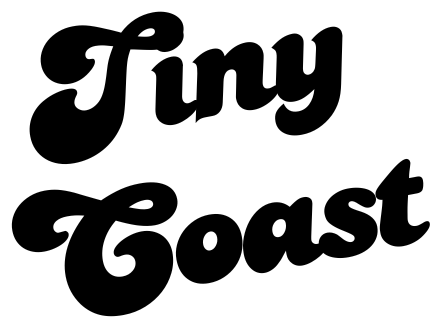On-Page SEO for Squarespace Websites: The Power of Internal Linking
In today's competitive online landscape, search engine optimization (SEO) is crucial for driving organic traffic to your Squarespace website. While off-page SEO factors, such as backlinks and social signals, play a significant role in your website's search engine rankings, on-page SEO is equally important. In this blog post, we will explore the importance of on-page SEO for Squarespace websites, with a particular focus on internal linking and its benefits.
What is On-Page SEO?
On-page SEO refers to the optimization of individual web pages to rank higher in search engine results pages (SERPs) and attract more organic traffic. This includes optimizing elements such as page titles, meta descriptions, header tags, and content, as well as internal linking.
The Importance of Internal Linking
Internal linking is the process of creating links between different pages on your website. These links help search engines understand the structure of your website, distribute link equity, and improve the user experience by making it easy for visitors to navigate your site. Here are some key benefits of internal linking for your Squarespace website:
Improved crawlability: Internal links help search engine bots discover and crawl your web pages more efficiently. This can lead to faster indexing and better visibility in search results.
Enhanced user experience: Internal links guide users through your website, making it easier for them to find relevant content and navigate between pages. This can lead to increased engagement, lower bounce rates, and higher conversions.
Increased link equity: Internal links distribute link equity (also known as "link juice") from high-authority pages to lower-authority pages on your website. This can help improve the search engine rankings of your less authoritative pages and boost your overall website performance.
Internal Linking Best Practices for Squarespace Websites
To reap the benefits of internal linking, it's essential to follow best practices and implement a strategic approach. Here are some tips for effective internal linking on your Squarespace website:
1. Use descriptive anchor text
Anchor text is the clickable text within a hyperlink. When creating internal links, use descriptive and relevant anchor text to help both search engines and users understand the context of the linked page. Avoid using generic phrases like "click here" or "learn more" as anchor text, as they don't provide any information about the linked content.
2. Link to relevant content
Ensure that the pages you link to are relevant to the content of the linking page. This helps improve the user experience and makes it more likely that visitors will engage with the linked content. Additionally, search engines may view irrelevant links as spammy, which could negatively impact your website's SEO.
3. Create a logical site structure
Organize your Squarespace website in a logical, hierarchical structure, with main categories and subcategories. This makes it easier for both search engines and users to navigate your site and understand its content. A well-structured website also makes it simpler to create relevant internal links between related pages.
A hierarchical website structure is an organizational system that arranges webpages in a hierarchical order, with the home page at the top and subsequent pages branching out in a hierarchical tree-like fashion, providing a clear and logical navigation path for users.
Creating a hierarchical website structure helps to organize information in a logical and user-friendly manner, ensuring that visitors can easily navigate through different levels of content.
4. Don't overdo it
While internal linking is beneficial for your website's SEO, it's crucial not to overdo it. Including too many internal links on a single page can make your content appear spammy and negatively impact user experience. Aim for a balanced approach, incorporating internal links where they are relevant and useful for your visitors.
5. Regularly audit your internal links
It's essential to regularly audit your Squarespace website's internal links to ensure they are up-to-date and functional. Broken internal links can harm your website's SEO and create a negative user experience. Use tools like Screaming Frog or Google Search Console to identify and fix broken links on your website.
Implementing Internal Linking on Squarespace
Squarespace makes it easy to create internal links within your website's content. Here's how to add an internal link in Squarespace:
In the Squarespace editor, highlight the text you want to use as anchor text.
Click the link icon in the text toolbar.
In the link editor, select the "Content" tab.
Browse or search for the page you want to link to and select it.
Click "Apply" to create the internal link.
Conclusion
Internal linking is a powerful on-page SEO technique that can significantly improve your Squarespace website's search engine rankings and user experience. By following best practices and regularly auditing your internal links, you can create a well-structured, easy-to-navigate website that attracts more organic traffic and keeps visitors engaged. Start implementing internal linking strategies on your Squarespace website today and watch your online presence grow.