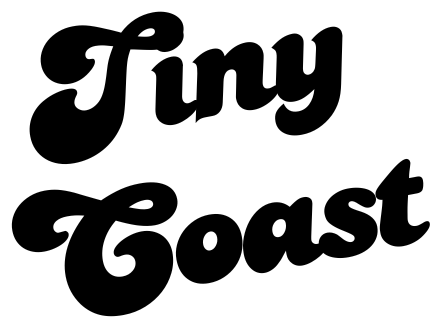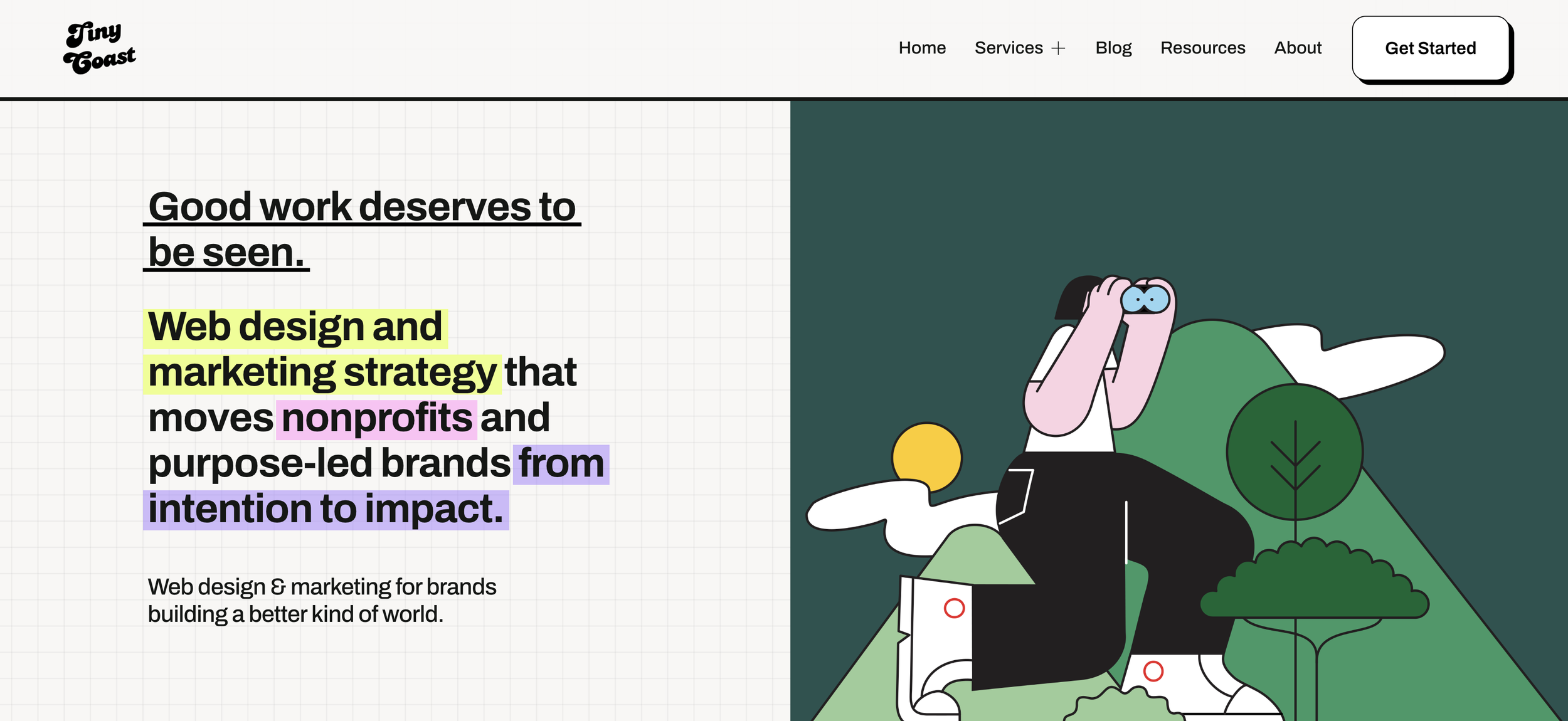Why Squarespace is a Great Choice for Nonprofit Organizations
In today's digital age, having a strong online presence is crucial for any organization, including nonprofits. A well-designed and user-friendly website can help you reach a wider audience, share your mission, and encourage donations and support.
Throughout my career, I have been fortunate to work with several nonprofits. Over the years I’ve worked in house as digital marketing manager and marketing director, and in more recent years I’ve worked directly with non profit clients providing web design services. As a Squarespace designer, I am able to combine my expertise in digital marketing to design impactful Squarespace websites for nonprofits.
Squarespace is an excellent choice for non profits, particularly those with lean marketing teams where people wear a number of hats. Squarespace, a popular website-building platform, is an excellent choice for nonprofit organizations looking to create a professional and engaging online presence. This blog post will explore the reasons why Squarespace is a great choice for nonprofits, focusing on its ease of use, no coding requirements, compatibility with Canada Helps embeddable forms, and tools for events and more.
Squarespace is easy to use
One of the main reasons Squarespace is an ideal choice for nonprofit organizations is its ease of use. With a user-friendly interface and intuitive drag-and-drop functionality, Squarespace makes it simple for anyone, regardless of their technical expertise, to create a professional-looking website.
Here are some features that make Squarespace easy to use for nonprofits:
Templates: Squarespace offers a wide range of beautifully designed templates that are specifically tailored for various industries, including nonprofits. These templates serve as a starting point, allowing you to customize the design, layout, and content to suit your organization's needs.
Style Editor: Squarespace's Style Editor enables you to customize your website's design elements, such as fonts, colors, and spacing, without any coding knowledge. This makes it easy to create a consistent visual identity that reflects your nonprofit's brand.
Content Blocks: Squarespace's content blocks allow you to add various types of content to your website, including text, images, videos, and more. You can easily rearrange and resize these blocks to create a visually appealing layout that effectively communicates your message.
Mobile Optimization: All Squarespace templates are automatically optimized for mobile devices, ensuring that your website looks great and functions smoothly on smartphones and tablets. This is particularly important for nonprofits, as many supporters and donors may access your website from their mobile devices.
No Coding Required
Another significant advantage of Squarespace for nonprofits is that it doesn't require any coding knowledge to create a fully functional website. While other website-building platforms may necessitate some HTML or CSS knowledge, Squarespace allows you to achieve a professional-looking website without diving into code.
This is particularly beneficial for nonprofits with limited resources, as it eliminates the need to hire a web developer or spend countless hours learning to code. Instead, you can focus your time and energy on your organization's mission and goals.
Compatibility with Canada Helps Embeddable Forms
For Canadian nonprofits, Squarespace's compatibility with Canada Helps embeddable forms is a major advantage. Canada Helps is a platform that enables Canadian charities to accept online donations, issue tax receipts, and manage donor information.
Squarespace allows you to easily integrate Canada Helps donation forms into your website, making it simple for supporters to contribute to your cause. Here's how to embed a Canada Helps form on your Squarespace website:
Create a Canada Helps account and customize your donation form according to your organization's needs.
Copy the embed code provided by Canada Helps.
In your Squarespace website editor, add a new content block and select the "Code" block.
Paste the Canada Helps embed code into the Code block and click "Apply."
By integrating Canada Helps forms into your Squarespace website, you can streamline the donation process and encourage more supporters to contribute to your cause.
Squarespace Provides Tools for Events and More
Squarespace offers a variety of tools and features that are particularly useful for nonprofit organizations, including event management, email marketing, and analytics.
Event Management
Squarespace's event management tools make it easy for nonprofits to promote and manage events, such as fundraisers, workshops, or community gatherings. With the Events Page, you can:
Create and display a calendar of upcoming events
Add event details, such as date, time, location, and description
Include images or videos to showcase your event
Enable visitors to RSVP or purchase tickets directly from your website
Email Marketing
Squarespace's email marketing feature, called Email Campaigns, allows you to create and send professional, branded emails to your supporters and donors. This can help you keep your audience informed about your organization's latest news, events, and fundraising initiatives. With Email Campaigns, you can:
Design and customize email templates that match your website's aesthetic
Segment your mailing list to target specific groups of supporters
Track the performance of your email campaigns with analytics, such as open and click-through rates
Analytics
Squarespace's built-in analytics tools provide valuable insights into your website's performance, helping you make informed decisions about your online strategy. Some key analytics features include:
Traffic Overview: Monitor the number of visitors, page views, and unique visitors to your website over time.
Referral Traffic: Identify the sources that are driving traffic to your website, such as search engines or social media platforms.
Donation Metrics: Track the total amount of donations received, the average donation amount, and the number of donors over time.
Understanding these analytics can help you identify areas for improvement and optimize your website to better engage your supporters and drive donations.
Squarespace pages are a great way for nonprofits to demonstrate their impact
Squarespace is an excellent platform for creating long scrolling pages that serve as impact reports for your organization. These visually engaging pages allow you to showcase your nonprofit's achievements, success stories, and milestones in a compelling and interactive format. With Squarespace's intuitive drag-and-drop interface and content blocks, you can easily create a well-structured, long scrolling page that includes images, videos, infographics, and text to effectively communicate your organization's impact.
Additionally, Squarespace enables you to add downloadable PDFs of your full impact report or other resources, ensuring that your supporters have easy access to comprehensive information about your nonprofit's work and accomplishments. By leveraging Squarespace's versatile features, you can create an immersive impact report that not only informs your audience but also inspires them to continue supporting your cause.
Squarespace is an excellent choice for nonprofit organizations looking to create a professional, user-friendly website without the need for coding knowledge. Its ease of use, compatibility with Canada Helps embeddable forms, and tools for events and more make it a powerful platform for nonprofits to share their mission, engage supporters, and drive donations. By choosing Squarespace for your nonprofit's website, you can focus on what truly matters: making a positive impact on your cause.