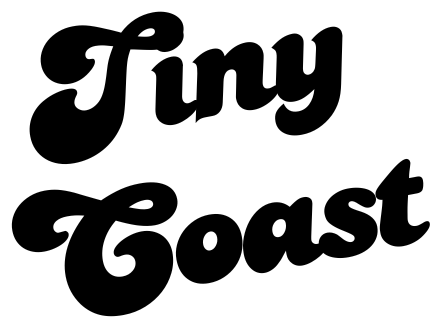Modern Audience Research:Understanding Your Audience is Your Biggest Competitive Advantage in 2025
Great websites aren’t just visually apealling. They're strategically designed around deep audience understanding. With AI flooding the web with generic content, cutting through the noise has never been more challenging.
Wait, Is SEO Dead? The Complete Guide to Generative Engine Optimization (GEO)
Discover how Generative Engine Optimization (GEO) is changing marketing beyond traditional SEO. Learn why brand mentions across the web are gaining importance, and get practical GEO strategies that help businesses compete in AI search results from ChatGPT, Perplexity, and Google AI Overviews.
How AI and No Code Tools Can Finally Bridge the Gap for Nonprofit Marketing and Design
Every day, nonprofits and purpose-driven brands are creating ripple effects that change lives and shape communities. But too often, their marketing fails to tell the story. It’s time for nonprofits to have digital experiences that are as impactful as the work they do every day.
Squarespace SEO Tips - A case study in boosting rankings with video content
Learn effective Squarespace SEO tips from this real-world case study. Discover how video content and diverse format strategies improved my search rankings, following Google's recent updates. Get practical advice to increase your Squarespace website visibility today.
Local SEO for Squarespace Websites
Discover how to optimize your Squarespace website for local SEO. This comprehensive guide covers strategies to improve local search rankings, attract nearby customers, and grow your business. Learn practical tips for Squarespace local SEO success.
10 Squarespace SEO Tips from a Squarespace Designer
Discover 10 powerful Squarespace SEO tips from an experienced designer. Learn how to improve your website's visibility, understand user intent, and leverage your personal expertise to boost your Squarespace site's search rankings.
Web Design Trends 2025 | Balancing AI and Human Craft
Discover 8 innovative Squarespace web design trends for 2025, from AI to hand-drawn aesthetics. Explore how these emerging approaches are shaping the future of digital design and visual communication.
Squarespace SEO Guide for 2025 - Leveraging Emerging SEO Trends for Website Visibility
Navigate the future of Squarespace SEO in 2025 amidst AI advancements and learn how to differentiate your online presence for improved website visibility. Get started today.
Squarespace SEO: Improving Your Website's Visibility With SEO & Content Marketing
With AI-generated content flooding the internet, social networks vying for user attention, and Google's laser focus on search intent and quality, old-school tactics just don't cut it anymore. The truth is modern SEO and content marketing is both an art and a science.
The Relationship Between Web Design & SEO
While many web designers can create visually stunning websites, the true measure of a great web design lies in its ability to meet business goals and marketing objectives. This is where the intersection of web design and strategy becomes crucial.
Top 8 Squarespace Web Design Trends in 2024
These emerging trends serve as a much-needed antidote to the stresses of the times, offering users a welcome escape and promoting a sense of positivity and light-heartedness that people are deeply yearning for.
8 Ways a Squarespace Designer Can Transform Your Online Presence
An experienced designer understands how to create a website that truly connects with your target audience and supports your business goals. They know how to make your site not just visually appealing, but also effective as a marketing tool that helps your business grow.
Service Based Businesses: How Google Ads Can Help You Win New Customers
In this article I’ll break down why Google Ads can be highly effective for service-based businesses built on Squarespace along with examples of different use cases and describe how service based business can harness the power of Google Ads. Let’s jump in.
Crafting a Compelling Visual Identity for Your Squarespace Website
Discover how the key components of a compelling visual identity. Learn how to set your Squarespace website apart, engage your audience, and establish credibility .
Squarespace SEO 2024: A Comprehensive Guide to Boost Your Website's Rankings
Discover the best strategies and essential tips for Squarespace SEO in 2024. Increase your website's visibility and achieve higher search rankings with our comprehensive how-to guide.
Colourful, Tactile & Playful Design: Web Design Trends
In a digital world dominated by sleek and minimalist designs, the latest web design trends takes a radically different approach, embracing all things squishy, playful, and tactile.
The Ultimate Guide to Local SEO: How to Dominate the Local Search Results.
In this blog post, we'll explore how content clusters helped me rank my Squarespace website on the first page of Google for search terms related to my business. If you want to improve your website's search engine visibility, follow these six steps to create a successful content cluster strategy.
Blending Psychology and Design: Crafting Effective and Intuitive Squarespace Websites
Explore the intersection of psychology and web design. Delve into psychological principles that influence design and user engagement and discover how to create compelling designs that resonate, ensuring a memorable and improved user experience.
Applying the Jobs-to-be-Done Framework to Your Website’s Content: Empathize with Your Audience's Goals
The Jobs-to-be-Done (JTBD) framework is a customer-centric approach that enables website owners to develop content and design elements that truly resonate with their audience.
The Squarespace Features You Need to Know About From a Squarespace Designer
Discover a web designer's top picks for the latest Squarespace features that are transforming web design, enhancing creativity, and streamlining the website building process. Unleash your design potential today!