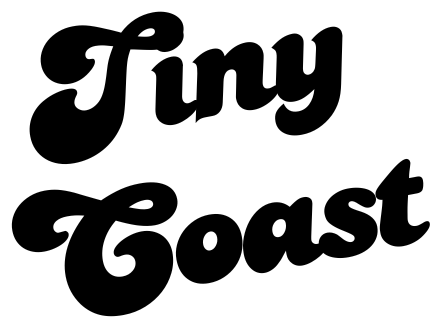A how-to guide for elevating your Squarespace website with content marketing
Content marketing is a powerful tool to elevate your Squarespace website and increase your online visibility. By creating valuable and relevant content, such as blog posts, social media updates, and videos, you can attract your target audience to your website and establish yourself as an industry expert.
This can help you build trust and credibility with your potential customers, which can ultimately lead to increased conversions and sales. Moreover, content marketing can also improve your search engine rankings, as search engines tend to favor websites that regularly produce high-quality content. With the right content marketing strategy, you can take your Squarespace website to the next level and achieve your business goals.
First things first - what is content marketing? Simply put, content marketing is creating and distributing different forms of content to help reach business goals.
A business can have a number of different online marketing goals. Goals can including growing website traffic, increasing conversion rate, earning email sign ups, engaging your audience and so on.
Content can be designed to meet people at different points in the buyer’s journey. Let’s take a look at the different stages someone might go through before and after making a purchase. See below:
Leveraging content to reach business goals requires a content strategy.
A content strategy has 3 main components
1) A content strategy identifies what content is needed to meet the needs / interests of a target market
2) A content strategy considers how to distribute (marketing channels) this content
3) A content strategy offers a plan for creating, packaging and distributing the content
Establish your online business goals before crafting your content strategy
Creating and distributing content is a lot of work. It isn’t uncommon for people to create content and push it out across various channels with little success.
When you get clear on how you want to use content to reach your goals, knowing what content to create and how to distribute it becomes much clearer.
Often campaign goals are fuzzy, like "create brand awareness" or "make more sales". We want to get more specific. Instead, try to clarify your goals, like "50 email addresses over the next three months". You won't always reach your campaign goal but be sure to set parameters to measure your success and improve future campaigns. In order to keep you on track, use SMART goals.
Specific: What do we want to do?
Measurable: What will success look like ?
Attainable: Is this a realistic goal?
Relevant: Will this help the business?
Time-bound: What is the time frame?
In the example above, the goal is to build our email list. Posting on twitter once or twice a week asking people to join our newsletter likely won’t be enough to get people to sign up. If we want to grow our mailing list we want to give people incentive to do so.
Consider your buyer personas - what content resonates with your audience
Understanding who you are marketing to is a critical but often overlooked component in any marketing plan.
If you can't quite define your audience, you'll want to create buyer personas.
Buyer personas are semi-fictional representations of your ideal customer and involve demographic and psychometric data.
When creating your buyer personas you want to ask a number of questions that give you a clearer idea of the motivations and pain points of your audience. You’ll want to look at:
Demographics: What is their age, income, gender, where do they live?
What are their goals? What are they trying to achieve in relation to your services? (i.e., find a knowledgeable realtor, find a fitness routine, etc.)
What are their challenges or frustrations? What challenges do they come up against when they are seeking out products or services like yours?
What are their hobbies or interests? What challenges do they come up against when they are seeking out products or services like yours?
What might motivate them to buy? Are they motivated by convenience? Price? Being socially conscious? Professional advancement?
What objections might they have? What challenges do they come up against when they are seeking out products or services like yours?
What is their buying role? Are they the decision-maker, or do you need to arm with information to convince their boss to sign off on your offering?
What is their content consumption? Where do they find information? What kind of content resonates with them? Podcasts? News? Social Channels?
Communicating with your audience
You may have a hazy answer to all of these questions, but it is essential to take a minute and jot them down. When you update your website or create your next campaign, you’ll want to think about your buyer personas and how you are providing value or helping them solve a problem.
If you aren’t super clear on your messaging yet you’ll want to take some time to establish your value prop, and get very clear and concise about what you offer and why people should choose you. This may seem like an obvious step but it is often overlooked, and is a key component to effectively communicating with your audience at every touch point. You can get started with a complete how - to guide here.
Once you establish your audience and your goal you can decide on content
Now that you know who you’re communicating with you want to ask yourself:
What kind of information would my audience find valuable?
What kind of messaging resonates with them? What motivates them?
What kind of creative or branding might they engage with?
Within my budget, what are the best channels to reach my audience?
What kind of content would be valuable to our audience?
If our goal is to acquire email addresses, we need to consider what our audience may find valuable. Here’s a list of content that could motivate someone to join our newsletter
A white-paper
Infographic / Resources
A free webinar
Online reviews
Youtube tutorials
Demonstration Video
Special offers
A giveaway
A free trial
Expert content
Case studies
A wait list for early access
What are the best channels to reach your audience
Picking the right channels gives you better likelihood that you’ll reach your audience in the right place with the right message. Based on the personas we talked about above, do you have an idea of the best channels to reach your audience?
Popular channels for reaching your audience
Google Ads
Reach your audience through text-based search ads and visual- based display ads, and shopping ads.
Email Marketing
Email is a powerful marketing channel for reaching your audience and building relationships with customers. Mailchimp is a very popular among small businesses developing email campaigns.
Your Website
Capture organic & paid traffic on your website and send them to specific pages to complete business goals. Popular website formats include Wordpress, Squarespace, Wix, and Webflow.
Organic & Paid Social
Search Engine Optimization (SEO)
Methods you can use to optimize your content and improve your position in search engines like Google. Moz provides amazing guides to help you get started with SEO.
The example below takes a look at Dennis a realtor, aiming to collect 50 new email addresses over the next few months. His audience are high income professionals that use LinkedIn and consume information via the news.
Here, Dennis has picked LinkedIn and Google Ads. While this example highlights these two channels, there is a lot of room for experimentation. For example, if Dennis knows his audience frequently reads Daily Hive, he could opt to pay for sponsored content. In our example, Dennis has decided on a white paper.
The goal is to use content to reach business goals - as such, Dennis could have picked a different method, such as creating virtual tours of up and coming developments, where the first 50 people to sign up get an exclusive first look at new properties.
Next up, let’s take a look at how small business owners might use landing pages as part of their content strategy.
Getting started with landing pages
If you offer more than one product or service or you're trying to reach different customer segments, a landing page is a solution for you.
When running a campaign, be it through social media or Google Ads, you want to carefully consider your goals and audience and send them to a landing page with a narrow focus.
People want you to answer their questions with as little friction as possible. Your landing page should guide people to take an intended action tied to your goal (such as acquiring an email address, downloading a white-paper, or filling out a form).
When people arrive on the page, it should be obvious what you offer and that they have arrived in the correct location. It is best practice to make sure your campaign messaging and creative mirror that of your landing page.
Find a complete guide for promoting your business using landing pages here.
Creating unique landing pages for different audience segments
Email is a powerful channel for growing your audience and engaging with your community and previous customers.
Email allows you to segment your messaging to ensure you provide personalized and meaningful content to a given audience.
For example, someone running a sporting goods store may want to send an email about their new winter running gear to people who bought running shoes in the last six months. This message may resonate with people more than a laundry list of updates such as a discount on golf balls.
Gaining emails using landing pages
Email is also a fantastic way to grow your audience and collect potential leads. For example, the sporting goods store could create a free guide about the best running trails in the area and have someone subscribe to their email list to download it.
Now that this person has opted into emails, the sporting store can send emails containing information this person may find valuable, such as a discount on top selling trail running shoes.
Key components for any landing page
Your unique value proposition
Unique features & benefits
Testimonials & social proof
A hero image that draws people in
Call to action (CTA - what do you want people to do?)
Lead capture form (what information do you want to collect)
If you haven’t created a clear value proposition, it is a great time to start*
When it comes to your website and corresponding content, you want to be able to clearly and concisely describe what you do and why people choose you.
For a complete guide on how to establish your value proposition, visit this article.
Make sure you are creating content that sends traffic to pages with a narrow focus
Let's pretend you own a bakery serving all sorts of cakes, pastries, and specialty desserts.
If someone is looking for a birthday cake with home delivery, it isn't the best use of their time to land on your homepage and sort through your scones, muffins, and lattes.
If they are googling birthday cake delivery, they probably want to get this cake ordered and check it off their list.
Wouldn't it be ideal if there was a way you could send them to a page specifically tailored to birthday cakes and highlight your delivery service?
Good news, you can! That is the magic of the landing page. ✨
It is essential people can understand what you offer within the blink of an eye. To mitigate any confusion and increase the likelihood of conversion, you want to make it very clear a potential customer has arrived in the right place.
To do this, you will want to create a cohesive experience - both the ad messaging / creative and landing page messaging/creative should be very similar.
Note in the examples below that the campaign creative and messaging is cohesive across channels.
Landing page resources:
Looking for more information regarding landing pages? Get started with this best practice guide from Hubspot, The Ultimate Guide to Landing Pages.
Instapage also provides a blog covering 25 of the Best Landing pages, breaking down each component and detailing why the page does well.
If you think landing pages will be a big part of your marketing mix, you may also want to try out tools like Unbounce & Mailchimp.
Using content to increase visibility in search engines
Google spiders are responsible for crawling your website and use the information we provide them when we build a website to return a search result when someone makes a google search. When Google spiders crawl a website, they see something more like this:
You need to tell Google how to view and prioritize content on your website
Google wants to provide people using their search engines with the best possible results. While Google spiders are pretty brilliant, they need a little help understanding what your website is all about.
How can I get Google to return my Squarespace website to potential customers in search results?
Most people who take the time to invest in building a website are hoping to get their product, or service to as many people as possible.
If you want to show up in search results you need to build your website in such a way that Google can understand what it is that you offer. Moreover, you need to show Google you are the best possible result to serve up in search results.
As I mentioned before, when a webpage is created, Google spiders are sent out to crawl your page. Google wants to understand the subject matter of your page and will analyze the contents of your page so it can serve up the best result for any given search query. To show up in relevant search results you want to use several best practice techniques. In other words, we need to speak Google’s language with some simple HTML.
Getting started with simple on-page-SEO
H1 and H2 tags:
Google wants to know the subject matter of your website. One key way you tell it is by using H1 and H2 tags.
H1 and H2 tags are simple HTML tags that tell google, “hey of all the content on this page, prioritize this. This is what my website is about “
Put simply, if you own a bakery and you add beautiful images of cookies with the H1 (heading tag), “you’ll love it here”, no matter how on-trend, and stylish your website, Google will likely have NO idea what your business provides and consequently won’t serve it up in search results.
You want to provide headings that are emotional and appealing to humans but also descriptive. The main rule here is to include keywords related to your core service offerings to your heading tags.
There are several rules around how often H1 and H2 tags should be used but I won't get into that more here.
Keywords:
Going to stick with the bakery here. Keywords are your bread and butter. Sorry, not sorry. All that to say if you own a bakery and you want to show up in organic search results you need content on your website about baked goods. It’s that simple.
If your specialty is cakes, and you only dabble in cookies, all good. Just let google know that. Use your headings appropriately to talk about cakes, and write about cakes and how fantastic your cakes are. That said, do it naturally. Google is smart and isn’t going to reward you for creating spammy webpages or blog articles.
At the end of the day, the key takeaway here is to write deliberately about your core service offerings and to provide content that is beneficial to someone making a google search. Steer away from thin content and content for the sake of content. Google wants to provide value, and that’s what you should aim to do too.
Meta Descriptions:
Meta descriptions are simply that, short descriptions. Sometimes you don’t have the time to sit through an entire conversation and you just want the coles notes. Same for Google.
The meta description is simply an HTML attribute (remember we are speaking Googles’s language) giving a summary of a website.
Off-Page SEO
When other websites promote you and link back to your website, be it due to great content you've created, sponsored content, or press releases, you gain backlinks. Backlinks, depending on the source, can suggest increased trustworthiness and quality of your content to Google.
However, ranking in search engines isn't about stuffing your website full of keywords or headings or gaining spammy links. It is about empathizing with a potential customer and considering how you can best solve their problem.
Resources for getting started with Search Engine Optimization
Eager to learn more about SEO? There are some amazing resources out there and one I can’t recommend enough is the Moz Beginners’s Gide to SEO. This guide provides several chapters covering everything from keyword research, to on-page-SEO and how search engines work.
Neil Patel also offers a massive amount of content around SEO, including SEO Made Simple: A Step by Step Guide for SEO in 2020.
Ahrefs also offers a comprehensive Beginners Guide to SEO with recommendations on how to find popular topics in your field and how to create pages optimized for search.
Creating a content plan for your Squarespace website
Creating content is a lot of work. First you need to do the more strategic work of thinking about your business goals, and how to plug in content correctly to address those goals. Next you need to take it a step farther outlining more specifically what kind of content you’ll use and the channels you’ll utilize.
All of this can feel like a lot of work and you haven’t even jumped into the content creation yet. Because content can become a bit over overwhelming and come with a number of moving parts (hiring photographers, working with copywriters, researching content, creating infographics, developing white papers and corresponding landing pages, and so on) it will save you so much stress and many tears to get this outlined in a content calendar.
Your content calendar is a great place to consider events, product launches, and key dates that are important to your business goals.
Try not to get too caught up on addressing every day on your social calendar. Is national cookie day relevant to your accounting firm? Unless Oreo (or something of the sort) is your client, your can use your resources better focusing on tax season and planning content.
How detailed should my content calendar be?
In my opinion, your content calendar is to keep you on track, keep you organized, and remove friction. As such, I think you want to address product launch or event dates and outline your commitment to how often you’ll be creating content. Your content calendar will keep you accountable when you’re feeling tired or discouraged.
A content calendar should outline general themes you intend to post about, formats you’ll use, channels, and additional requirements. For example, you may not be ready to create your white paper about compounding interest just yet. Still, you should at least know you intend to write and research one, that you’ll distribute it via LinkedIn, and you intend to collect emails in exchange for this resource, so you’ll need a corresponding landing page.
When it comes to organizing your content, this workflow is really up to you. Some people opt for a spreadsheet; other people use fancier tools. I find a mix of a spreadsheet along with a tool called Trello very useful. Trello also works as a great place to dump content ideas, arranged in themes or via boards, until you have time to refine your ideas down into more tangible content pieces.
Make sure to measure your content efforts
No content plan is complete without appropriate tracking.
Measurement is a key component of digital marketing. Without it, you are spaghetti marketing - throwing something out there and seeing if it sticks. Tracking results through services like Google Analytics allows you to see what's working and what efforts may no longer be the best use of your time and resources.
Before you start any marketing efforts, always make sure you have in-app analytics or, better yet, Google Analytics on your website properties.
Google analytics provides a snippet of tracking code you add to your website. Once installed, you can learn where your search traffic is coming from, pages where engagement is strong, and pages that need a little help. You also get a sense of how people move through your website.
Several tools you may choose to use also come with built-in analytics and data. Remember you want to access and examine in-app analytics and website/landing page analytics. For example, while it's valuable to know how many people clicked on an ad, you also want access to how long they stayed on your website and how those ads contributed to your business success (such as a download, phone call, or sale).
For a beginner’s guide on getting started with digital marketing measurement, view this article.
Content marketing checklist
Now that we have covered business goals, campaign goals, and how to appropriately plan content, here is a final checklist for your content marketing efforts.
What are your content goals?
Who is your target audience (who are we trying to reach)?
What is your budget for distributing content?
What channels (Instagram, LinkedIn, Google display, email, press releases, sponsored content etc.) will you use?
What are your destination url(s) (blog posts, landing pages, services pages)?
What is your key messaging? Need help communicating your value? Visit my guide.
Have you decided on your CTA’s "calls to action" (Sign up, Subscribe, etc.)
What campaign assets are required (white-paper, free guide, etc.)
Do you have creative assets sized for different channels?
Do you have tracking and analytics in place?
Ok, now it’s time to get started. Remember, if feel lost, consider your marketing goals and how content can help you reach them.