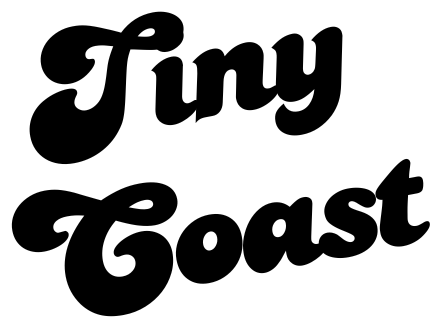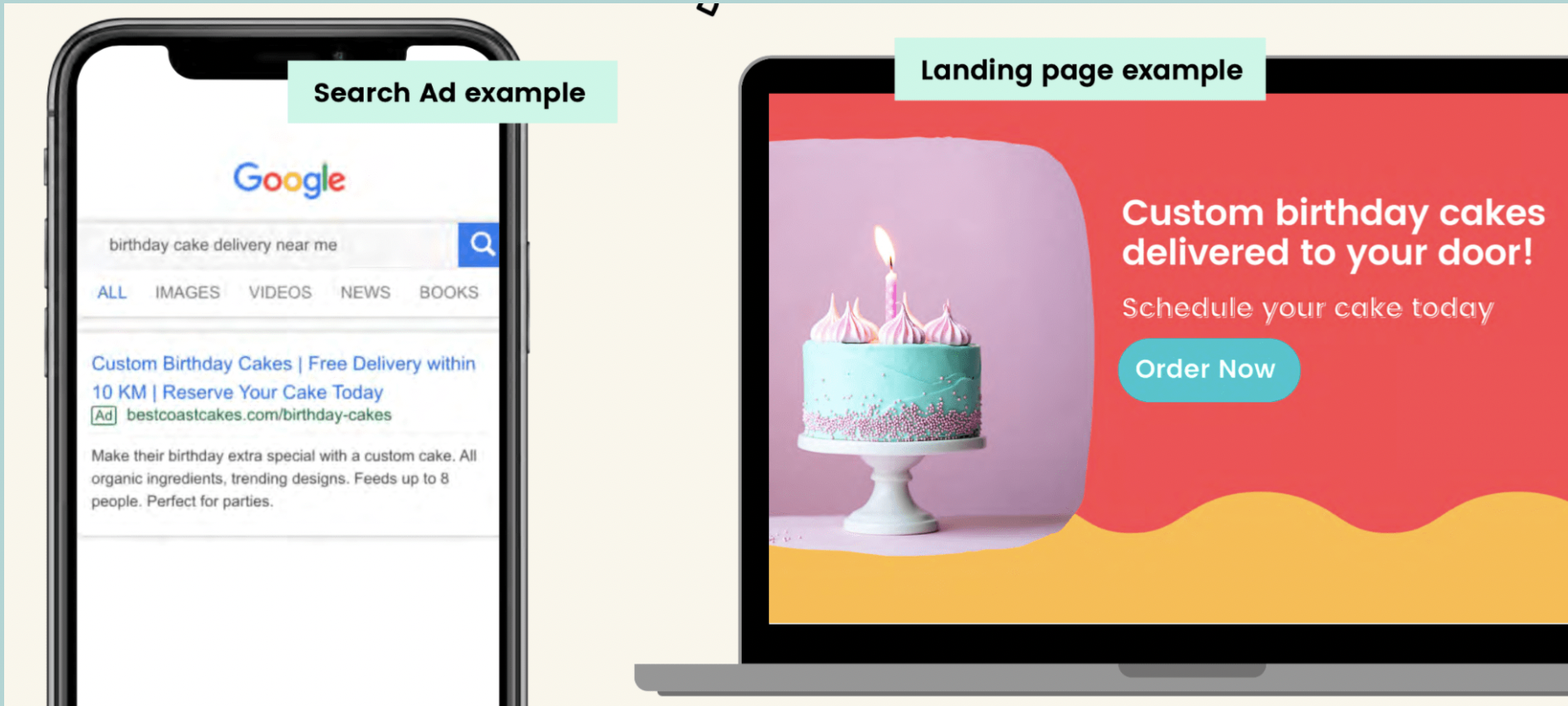How to drive traffic to your website using Google ads
If you have a website, or you are thinking about getting started with a website and online advertising, you have likely heard about Google Ads. Often people want to get started with some form of digital advertising, but don’t know where to start.
If you’ve made a search using Google anytime in the last several years, you have seen a Google Search ad. Google Search ads show up in search engines above search results. Google ads increasingly look more and more like organic search results.
Why Google Ads?
Many industries are very competitive and search engine optimization (SEO) is a long game. Getting to the first page of Google doesn’t happen overnight and ads provide a great option for getting people to your website.
Google search ads allow you to bid on keywords related to your business. If your website shows up on page 6 of search results, Google ads could allow you to show up on the first page.
It is important to note, however, using Google Ads doesn’t automatically mean you will show up in top results. Google ads can also be very competitive. Winning a top position comes down to your bid, quality score and ad rank threshold, among other criteria.
Google wants to provide the best possible result for a search query
Quality score is based on the quality of your keywords, your ads, and your landing pages. Google wants to give people the best possible search results. You can’t simply throw more money at Google than your competitor. You need to create a holistic experience that shows Google your services or product best meet the intent of the search query.
Getting started with Google Ads
Google Ads is a super powerful tool and I’ve seen it deliver amazing marketing results. It is important, however, to make sure your bidding decisions fit your use case. For the sake of an example, let’s look at a small accounting firm bidding on the word “accountant.”
You might get a good chunk of traffic but you are going to capture traffic that may not be looking for your accounting services. This could capture people looking for a career in accounting, accounting software, a big corporate accounting firm, and so on. The keyword accountant may be quite costly, and someone might end up spending money on clicks that drive visits from people who don’t necessarily want their business offering. For some small business owners, it makes sense to focus on long-tail keywords.
If however, you are really hoping to drive a lot of traffic, because more traffic paired with a steady conversion rate means an increase in sales, it is important to add negative keywords to your Google ads account. Adding negative keywords would stop your ad from showing for searches related to “jobs”, for example.
To learn more about promoting your business using Google Ads and landing pages, visit this article.
So what exactly are long-tail keywords?
Long-tail keywords are ones that indicate that someone is showing intent. For example, if your accounting firm deals primarily with personal over corporate clients you want to capture that audience. Here you might bid on the keyword “personal accountant Vancouver or “personal tax return accountant” Using long-tail keywords means people who are actively searching for your services can land on your website. Of course, quality traffic is only one piece of the puzzle. Once you get quality clicks, you need a website that can drive conversion.
Breaking down Google search, display & shopping ads
Search Ads: You know when you make a website search, and the first part of the page displays results with a little "ad" symbol next to them in the corner?
Those are Google Search Ads. Search ads are often used for people who want to capture a searcher's intent. Many people use search ads because they don't appear high enough on organic search results. With search ads, people bid on keywords or phrases related to their business. When people click on the ad associated with the keyword(s) you bid on, you pay Google.
Google search campaigns can be an effective advertising method, but you must think carefully about the budget. You want to think about what you are selling and how much you need to spend before someone makes a purchase.
Display Ads: Display ads are visual-based ads you have no doubt seen while visiting a blog, watching a YouTube video, or reading the news. While search ads are more related to intent, display ads will surface while you are busy doing other things.
Display ads can reach a large number of people across the Google Display network, and as such, are useful for expanding reach, brand, and staying top of mind.
Google Display Ads example
Below, you can see a series of display ads of popular sizes. You can find a complete guide to google ad sizes here.
Google Shopping Ads
Open a tab in Google and search for a product like "trail running shoes" or "organic coffee." You'll most likely see a list of images come up with vendor information and a small "ads" text in the top left corner. These are Google shopping ads. Shopping ads are the product ads that appear in Google search results.
Google Shopping Ads example
Shopping ads require a Google Merchant Center account where you provide details about your products, and a Google Ads account to run your campaigns (budgets, bidding, etc.). Your Merchant Center feed provides Google with the information it needs to display your products in results.
Shopping, or product, ads work differently from search ads with regards to how Google decides to show them in a search query. Rather than bidding on keywords, Google will crawl your Merchant Center feed and your website to determine your product's relevancy in a search result.
Because of the highly visual nature of shopping ads, they can be an excellent choice for retailers. There are both paid and free shopping options available that are worth exploring.
Building a quality landing page
A quality landing page serves up the information the person making a search query is looking for. It should be clear, useful, and relevant. The keywords used on the landing page should be related to the query, and the content should be intuitive for the user to navigate. As soon as someone clicks on your ad and lands on this page, it should be obvious to them that they have come to the right place.
Building your landing page with the user in mind
As mentioned above, Google wants to provide the best possible experience for the individual making a search query. You need to show Google you are the best possible result.
To do so, think about your content through the eyes of someone making a search. They are likely looking to solve a problem. The problem could be wanting information, wanting to make a purchase, wanting to book an appointment and, so on. Can you solve that problem as simply, clearly, and quickly as possible? Can you serve up the relevant information they need in plain language? This is what you should focus on.
Search Ad & Landing page example
Ingredients for a great landing page
Ingredients for a great landing page
Make sure to measure the results of your marketing efforts
Measurement is a key component of digital marketing. Without it, you are spaghetti marketing - throwing something out there and seeing if it sticks. Tracking results through services like Google Analytics allows you to see what's working and what efforts may no longer be the best use of your time and resources.
Google analytics provides a snippet of tracking code you add to your website. Once installed, you can learn where your search traffic is coming from, pages where engagement is strong, and pages that need a little help. You also get a sense of how people move through your website.
For a full breakdown of common website metrics, visit this article.
Resources for promoting your website
Make your messaging count
Before you can start promoting what you offer effectively, you need to know how to convincingly and succinctly define what it is you offer. This may seem like a pretty straightforward first step, but it is one that organizations, no matter the size, have a hard time getting right.
Before we can get into the nitty-gritty, take a moment to state what you do, why you exist, and why people should choose you. Let’s reflect on the questions below.
What does your small business do?
What is your purpose?
What makes you unique?
Why is this step so important? When you start promoting your business online, you only have a tiny window of time to catch someone’s attention - research shows you only have a few seconds. In fact, there is a common test called the 5-second test or blink test that helps measure what information users take away after visiting a website.
Additionally, when you can describe what you do, you will better understand the keywords people type into search engines like Google to find your business. Understanding search intent is a huge part of successfully showing up in organic (non-paid) search results and is also vital in crafting effective paid search campaigns.